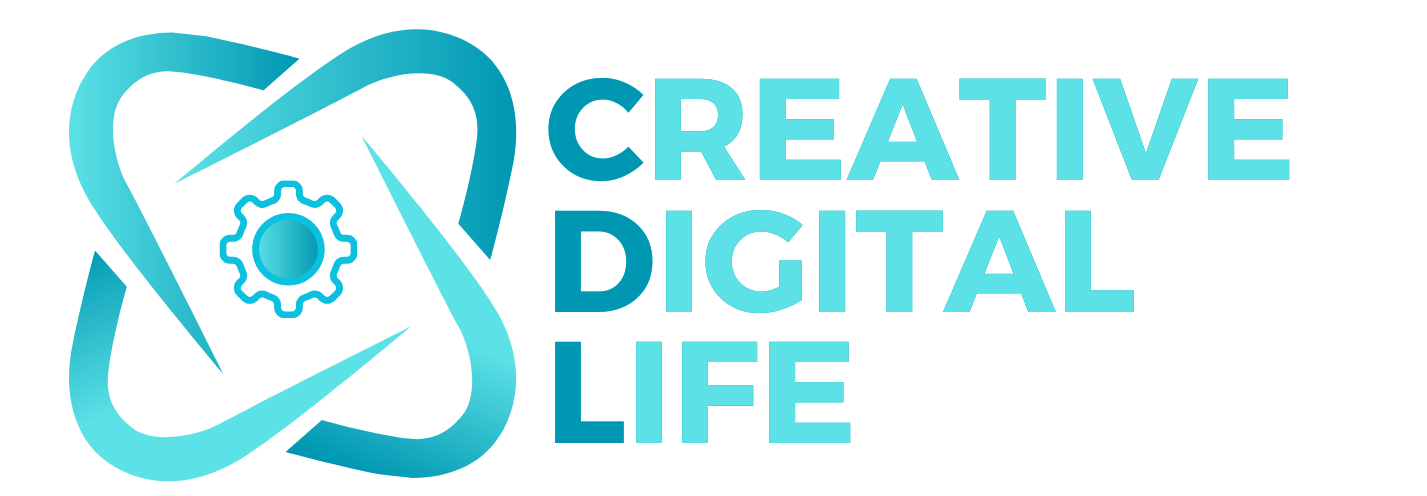POP3 (Post Office Protocol 3) and IMAP4 (Internet Message Access Protocol 4) are two different email protocols that allow email clients to access and manage messages on a remote mail server. They have different features and ways of handling email, which can affect how you interact with your email account.
Here are the main differences between POP and IMAP:
- Email storage and synchronization:
- POP3: Messages are downloaded from the server to your local device and are usually deleted from the server after being downloaded. This means that your emails are stored and managed on your device, and any changes you make (like deleting or moving emails) are not synchronized with the server.
- IMAP4: Messages are stored on the server, and your email client synchronizes with the server to display and manage emails. This allows you to access your emails and folders from multiple devices, with all changes being synchronized across devices.
- Offline access:
- POP3: Once messages are downloaded to your device, you can access them offline without needing an internet connection.
- IMAP4: While you can still access cached messages offline, IMAP4 typically requires an internet connection to fully access and manage your email account, since it relies on server synchronization.
- Disk space:
- POP3: Emails are stored on your local device, so the amount of storage required depends on the size of your mailbox and the available storage on your device.
- IMAP4: Since emails are stored on the server, your local storage usage is generally lower. However, you may need to be mindful of your email server’s storage limits.
- Backup and data loss:
- POP3: Since emails are stored locally, you’ll need to create regular backups to protect against data loss. If your device is lost or damaged, you may lose all your emails unless you have a backup.
- IMAP4: Emails are stored on the server, so they are generally safer from local hardware failures. However, it is still a good idea to back up important emails, as server issues can also lead to data loss.
In summary, POP3 is better suited for users who want to manage their email on a single device and have more control over their local storage, while IMAP4 is ideal for users who need to access their email from multiple devices and want their email data to be synchronized across devices.