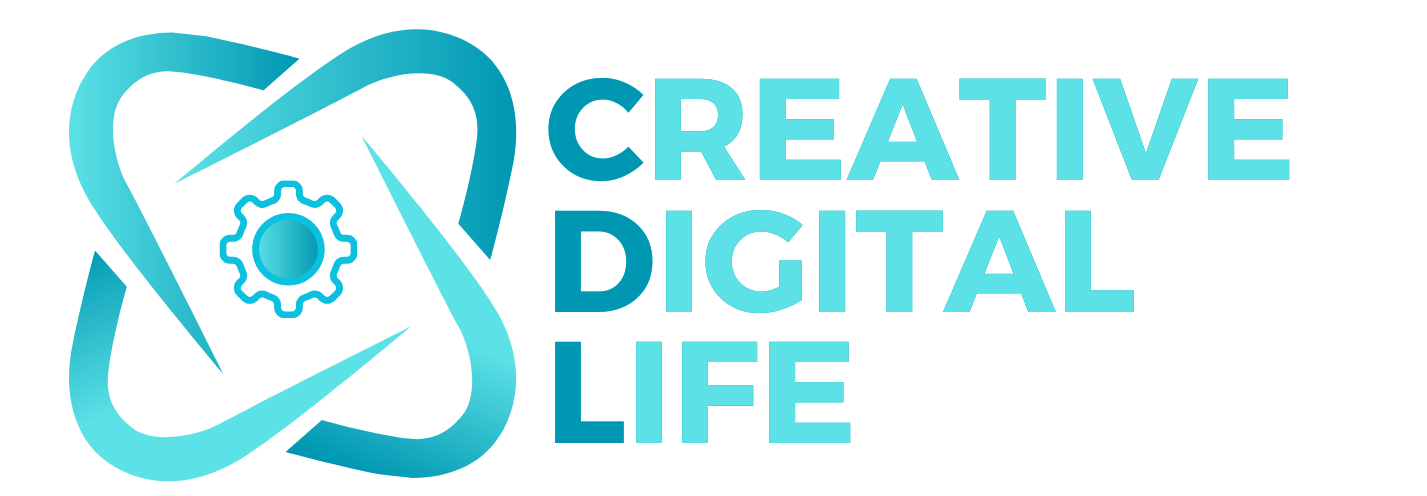Depending on the size of your inbox, you may receive an automated email informing you of current usage (when your over 90% full), usually received around 6am each day the mailbox is over 90%.
If you use a desktop program, such as Microsoft Outlook or Windows Live Mail, then it may be set to leave a copy of the these emails it downloads on our server which eventually builds up and takes up more capacity. There is an option you can enable to clear out the old emails off our server automatically which then stops you from getting this message.
WHAT YOU NEED TO DO
Please see the guides above for the email application you are using. The option in Outlook comes under More Settings Advanced Delivery.
Here you will see an option for leaving a copy of the message on the server, and a tick option to automatically remove the email after a certain period of days.
Please Note: This does not remove the emails from your local device, only emails left on the server once that have been downloaded by your POP account. If you have an IMAP account, you won’t see this option.