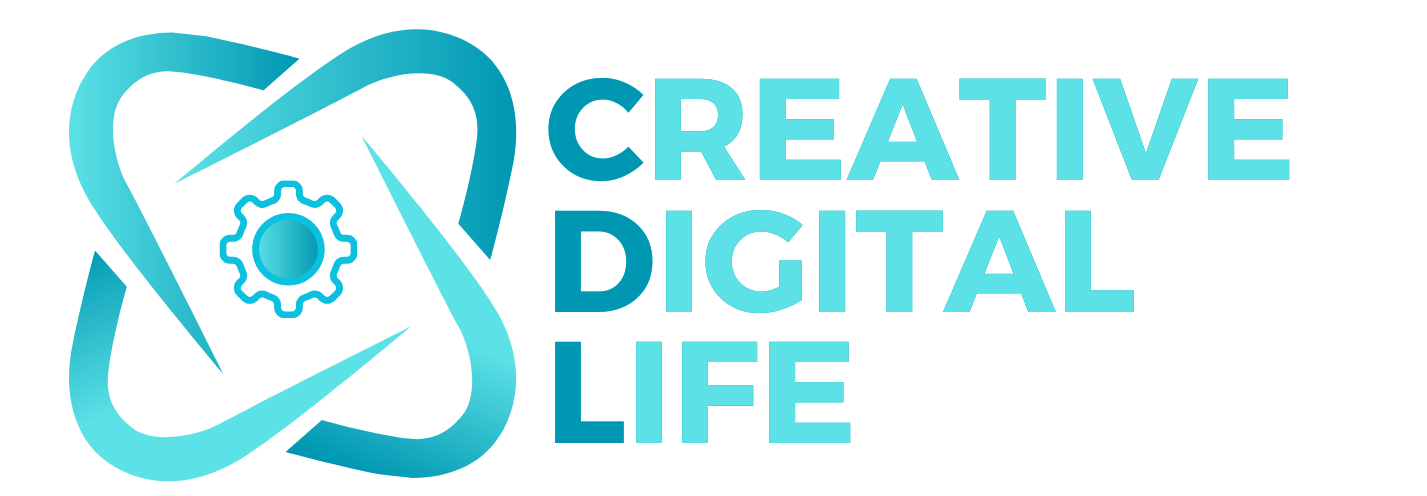Mailbox Quota Warning Email
Last Updated: 22 December 2025Microsoft Outlook: Archive emails to save space
Last Updated: 22 December 2025POP and IMAP – What’s the difference
Last Updated: 22 December 2025Setup Guide: Add Email via Control Panel
Last Updated: 22 December 2025Open the Control Panel in Windows: Click the Start button (Windows icon) in the bottom-left corner of your screen, and then type “Control Panel” in the search box. Click on the Control Panel app to open it. Access the Mail Setup: In the Control Panel, click on the “User Accounts” category. Then click on “Mail”...
Setup Guide: macOS Mail
Last Updated: 12 January 2026Before You Start, make sure you have the following details to hand: Email address Email password Incoming mail server (POP or IMAP) Outgoing mail server (SMTP) Step 1: Open Mail Settings Open Mail on your Mac In the top menu, click Mail → Settings (or Preferences on older macOS versions) Select the Accounts tab Step...
Setup Guide: New Outlook for Windows
Last Updated: 12 January 2026Before You Start, make sure you have the following details to hand: Email address Email password Incoming mail server (POP or IMAP) Outgoing mail server (SMTP) Step 1: Open Mail Settings Open Outlook (New) on your PC In the top menu, click the Settings cog/icon in the top-right corner Select the Accounts Click Email Accounts Click...
Setup Guide: Outlook 2013
Last Updated: 22 December 2025Step1: Open Outlook 2013, select File > Account Information > Add Account from the menu Step 2: After entering your email address, select Manual setup or additional server types and press next Step 3: Select either POP or IMAP account to configure the account Step 4: Enter account settings – Fill in the following fields using the settings provided by your email...
Setup Guide: Outlook 2016 (or newer)
Last Updated: 22 December 2025Step1: Open Outlook 2016, select File > Account Information > Add Account from the menu Step 2: After entering your email address, select Advanced Options and tick the option to set up manually. Then press Connect to continue Step 3: Select either POP or IMAP account to configure the account Step 4: Fill out the details on the next screen. Select the type of...
Setup Guide: Windows Mail
Last Updated: 22 December 2025Step 1: Open Windows Mail and select Accounts and then Add Account Step 2: Select Advance Setup and select Internet Email for POP or IMAP accounts. Step 3: Enter account settings – Fill in the following fields using the settings provided by your email hosting provider: Your Name: Your full name or display name Email Address: Your professional email address (e.g., yourname@yourdomain.com) Account Type: IMAP4...